
Garmin Edge 705 & 605
Related Post: Garmin Edge 705/605 Route Creation and Installation using RidewithGPS on Mac
If you are a Mac owner of other Garmin GPS units and are trying to logic your way through the Edge 705/605 Map Update Process, stop, logic and knowledge of other Garmin Units will not get your there. I have finally been able to do an Edge Map Install without calling Garmin Tech Support. Good News … it really is easy!!!
I realize as I write this that I am documenting the process as much for me as for you. There is no chance I will remember all of the steps 3 months from now when I do my next Map Update.
The following is to the best of my knowledge correct and was obtained after many hours waiting on the phone to talk with Garmin Product Support and many emails. If you see an error please let me know, however, the process described does work at this time.
Here are some things about the Garmin Edge Family and its support software that are different from what I expected after using 4 other types of Garmin GPS units. You will need to know and accept these to successfully install and update maps on your Garmin Edge 705/605 with a Mac.
1. MapInstall does not install the Map Unlock Code in the Edge 705/605. I suspect this is a bug. If the correct Map Unlock Code for the update/version of maps you are using is not in the right place in the Edge then the maps will not unlock and you will get an error and only have the featureless base map. Map Unlock Code installation in the GPS happens automatically in every other Garmin GPS I have used, but not the Edge.
2. MapInstall does not by default put Maps in the right location in your Edge. You must be very careful to select the right location every time. If you are using an SDCard be very careful to Select the SDCard when you install maps. If you do not, you will receive an error and your maps will not be available until the incorrect file is removed from your GPS. I have not had to worry about this problem before with previous Garmin GPS units, maps just went to the right place even in units with maps stored on SDCards.
3. Maps are only correctly down loaded from the Garmin Web site down to your computer. You must then manually load them into the Edge. If you allow the auto install program to install the maps in your Edge you will have one of the problems listed above. The web down load process works with my other Garmin GPS units, why it doesn’t work with the Edge is a puzzlement.
4. The Correct Map Unlock Code is available on the Garmin Web Site in your MyGarmin Section, subsection MyMaps.
5. The Map Unlock code must be copied from the Garmin Website and pasted into MapInstall. This seems quite strange but does work and is the only method I know of that works. Garmin Tech have walked me through it after all of my maps installs until the last one yesterday, but I can do it on my own now.
Here are the Instructions I have received from Garmin Technical Support on
Unlocking Garmin Maps on a MAC (Revised January 2010)
I am not sure of the status of this Instruction and how long it will be available but it has worked for me.
The following is the process I used yesterday to update the Maps on my Garmin 605:
Installing Maps in Garmin Edge 705/605
These instructions are for Edge Users who are saving their maps on an SDCard.
1. Maps and Map Updates that are available for Download will appear in the MyGarmin section of the Garmin Website.
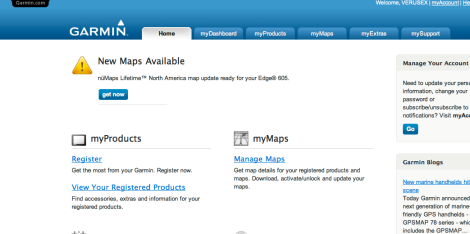
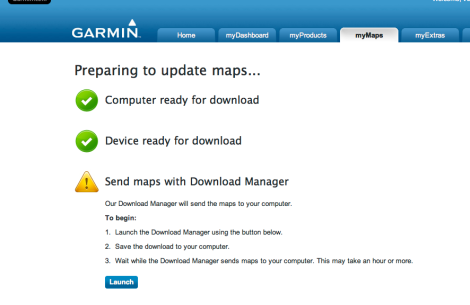
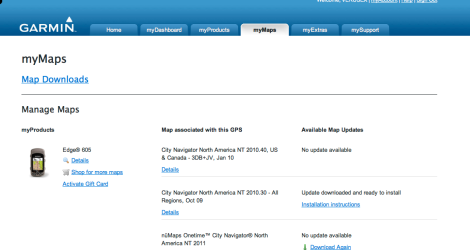
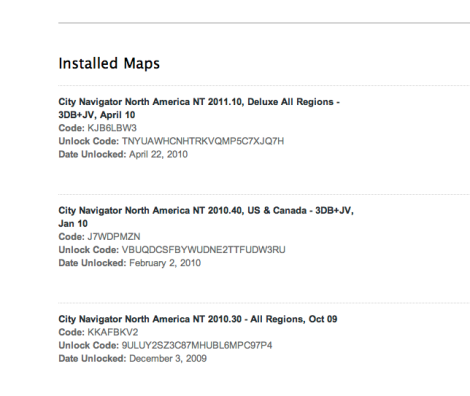
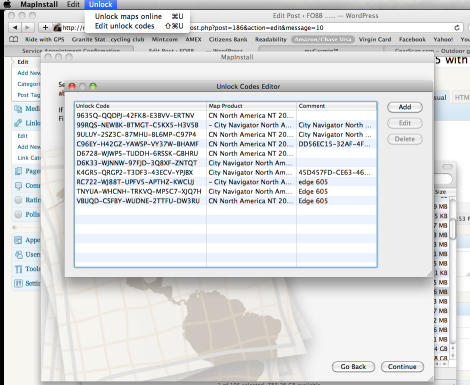
Thanks for the post, way more helpful than Garmin (insert insult to company here).
I still can’t get mine to work. The unlock code initially showed up on mapinstall but my edge 605 was still not reading the city navigator europe downloaded to the micro sd card.
Now, mapinstall is not even detecting the device even though I repeatedly reinstalled it to my mac.
I’m really at a loss here and quite frustrated. Any help would be much appreciated.
I wish I could say haven’t been there but I may have been. I had those symptoms repeatedly.
One of my problems that sounds like your current situation was an improper map file on the GPS not the SDCard. The Garmin Tech folks had me wipe out anything that looked like a map file on the GPS. That happened when I did not select the SDCard as the installation location for maps in MapInstall.
How would a user know to do that, it’s not in the instructions? You would think MapInstall would do that on the Edge like it does on the 3 other Garmin GPS I have.
That was a good read, thumbs up!
Thanks Bill, took a while to get it all straight, too bad Garmin didn’t tell us any of this in the Instruction Book.